Unlocking the full potential of your website’s visibility begins with mastering Google Search Console (GSC). Often overlooked, this powerful tool provides critical insights into your site’s performance on Google, enabling you to diagnose and fix errors that could be hindering your SEO efforts. By leveraging GSC, you can ensure that your web pages are indexed correctly, enhancing your site’s searchability and ultimately driving more organic traffic. Whether you’re new to GSC or seeking to optimize its use, understanding its core features and advanced error-fixing capabilities is key to a successful SEO strategy.
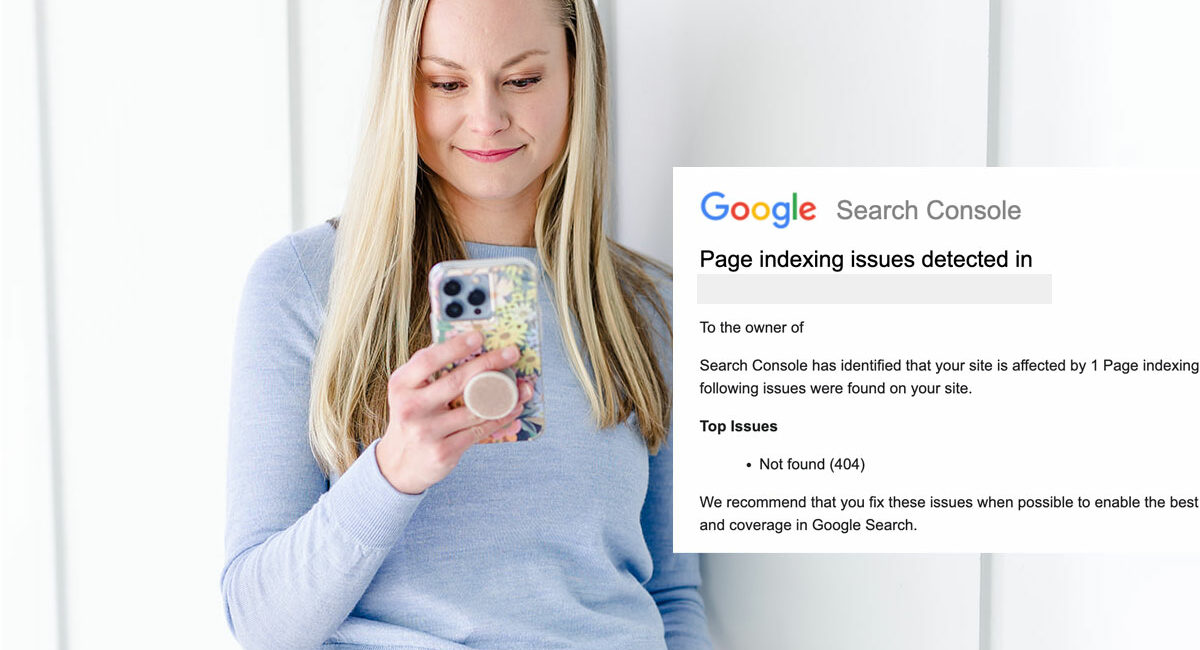
Google Search Console (GSC) Basics
Google Search Console Overview

Google Search Console, previously known as Google Webmaster Tools, serves as an essential platform for anyone serious about their website’s performance in search results. It offers a comprehensive suite of tools and reports that provide insight into how Google indexes your site and how users interact with it. This free service from Google is designed to help webmasters, SEO professionals, and site owners monitor their site’s health and performance by delivering direct data from Google’s search engine. With features that cover everything from indexing status to security issues, GSC is your go-to tool for maintaining a well-optimized site.
GSC Account Setup
Setting up a Google Search Console account is the first step in harnessing the power of this tool. Fortunately, the process is straightforward. To begin, log into your Google account, navigate to the Google Search Console webpage, and click on the “Start Now” button. From there, you’ll be prompted to add your website as a property. GSC offers two ways to add properties: the Domain and URL-prefix methods. The Domain method covers all URLs across all subdomains and protocols, while the URL-prefix method is specific to the URLs you specify. Choose the method that best suits your needs, and proceed to verify your site ownership.
Site Ownership Verification & User Management
Verifying site ownership is a crucial step, ensuring that only authorized individuals can access your site’s data. Google provides several methods to verify ownership, including HTML file upload, HTML tag addition to your site’s homepage, Google Analytics tracking code, Google Tag Manager, and DNS verification. Each method has its own set of instructions, so choose the one that aligns with your technical capability or setup. Once verification is complete, you can manage user access through the settings menu in GSC. Assign different permission levels to users, such as full or restricted access, to control who can view or modify your site data. This user management capability ensures that your site’s sensitive data remains secure while allowing collaboration with your team or third-party SEO professionals.
Core GSC Features for SEO
Sitemap Submission & Optimization

One of the foundational tasks in Google Search Console is the submission and optimization of your sitemap. A Google Sitemap is essentially a blueprint of your website that helps search engines like Google understand the structure and content of your site. By submitting your sitemap through GSC, you ensure that Google can efficiently crawl and index your web pages. To submit a sitemap, navigate to the “Sitemaps” section under the “Index” category in GSC, and enter the URL of your sitemap file. Regularly updating your sitemap is crucial to reflect any changes or additions to your site, ensuring that your most important pages are always indexed. An optimized sitemap improves your site’s discoverability, thus enhancing your SEO strategy by making your content more accessible to search engines.
Performance Report Analysis
Analyzing the performance report in GSC is vital for understanding how your site is performing in search results. This report provides a wealth of information, including the total clicks, impressions, average click-through rate (CTR), and average position of your pages. By evaluating this data, you can identify which keywords and queries are bringing traffic to your site and which pages are performing well or need improvement. Look for patterns or trends that could inform your content strategy, such as high-impression but low-CTR pages that may benefit from better meta descriptions or titles. Regularly analyzing the performance report helps you make informed decisions to boost your site’s visibility and effectiveness in search results.
Indexing Issue Troubleshooting
Indexing is the process by which Google adds your web pages to its search results. However, indexing issues can arise, preventing your pages from being visible to search engine users. The “Coverage” report in GSC is instrumental in troubleshooting these issues. It provides detailed information about which pages are indexed, which are excluded, and why. Common issues include pages with crawl errors, those marked as “noindex,” or those blocked by robots.txt. By using the URL Inspection Tool, you can also check individual URLs to see how Google views them and request indexing for pages that aren’t yet included. Addressing indexing issues promptly ensures that your content is available to users and can significantly improve your site’s SEO performance.
Advanced Google Search Console Error Fixes
Crawling Problem Identification & Resolution
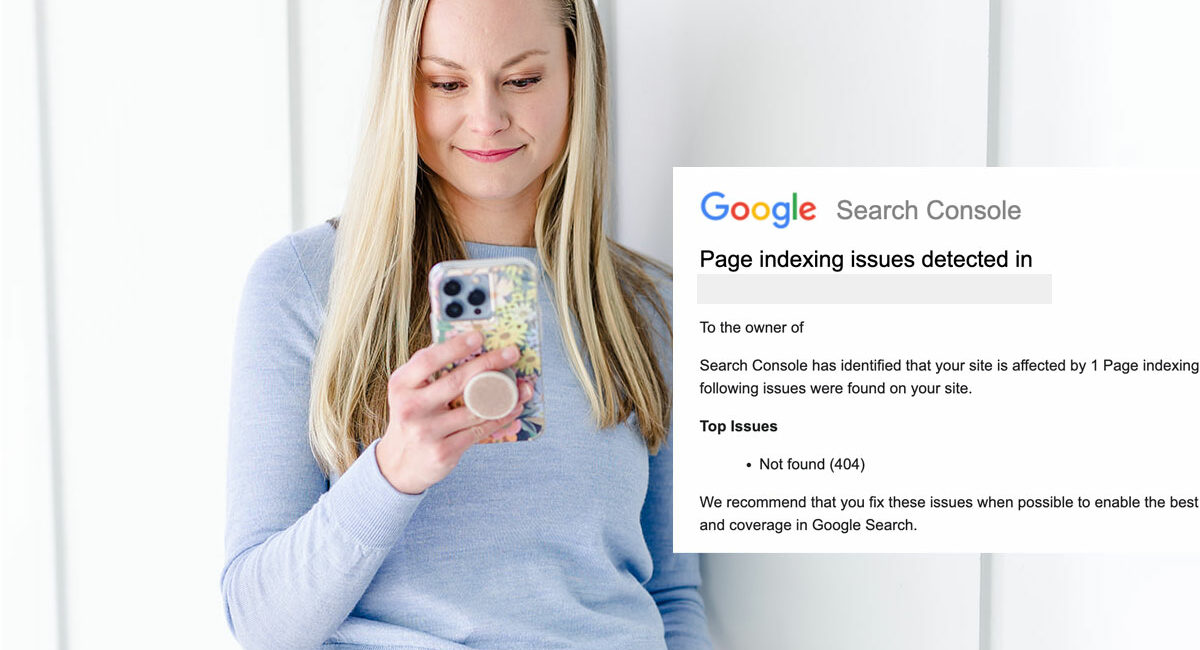
Crawling issues can severely impact your site’s ability to appear in search results, as they prevent Google from effectively reading and indexing your content. Google Search Console’s “Crawl Stats” report is a valuable resource for identifying crawling problems. This report shows how often Googlebot visits your site, how many pages it crawls, and any errors it encounters. Common crawling issues include server errors, DNS issues, or URL fetching problems. To resolve these, ensure your server is responsive, check your robots.txt file for errors, and review your site’s URL structure for any broken links or redirects. By addressing these issues, you enhance Google’s ability to crawl your site, improving your chances of ranking well in search results.
Security Issues & Manual Action Handling
Security issues and manual actions can drastically affect your site’s search visibility and credibility. Google Search Console alerts you to any security problems, such as malware or hacked content, through its “Security Issues” report. It’s crucial to address these promptly by removing malicious content and securing your site against future attacks. Manual actions, imposed by Google’s webspam team, can also hinder your site’s performance. These actions occur when a site violates Google’s webmaster guidelines, such as using manipulative link schemes. To handle manual actions, review the specific guidelines in GSC, rectify the issues, and submit a reconsideration request to Google. Resolving security issues and manual actions not only restores your site’s integrity but also enhances its trustworthiness in the eyes of users and search engines.
Mobile User Experience Optimization
In today’s mobile-first world, optimizing your site for mobile users is no longer optional—it’s essential. Google Search Console provides a “Mobile Usability” report that highlights any issues affecting your site’s performance on mobile devices. Common problems include text that’s too small to read, clickable elements that are too close together, and content that’s wider than the screen. Addressing these issues involves adopting a responsive design, ensuring fast load times, and optimizing images and other media for mobile devices. By improving mobile user experience, you not only enhance your site’s SEO performance but also provide a better experience for your users, leading to higher engagement and conversion rates.
GSC for Comprehensive SEO Strategy
Keyword Opportunity Discovery

Google Search Console is an invaluable tool for discovering new keyword opportunities that can enhance your SEO strategy. The “Performance” report offers detailed insights into which search queries are driving traffic to your site. By analyzing this data, you can identify keywords that generate high impressions but have a lower click-through rate (CTR), indicating potential for optimization. Focus on these terms by improving your content around them, optimizing your meta tags, and ensuring your pages offer valuable information relevant to these queries. Additionally, you might find unexpected keywords that you haven’t targeted but are still bringing traffic, presenting an opportunity to expand your content strategy to include these terms.
Click-Through Rate (CTR) Improvement
Improving your site’s CTR is crucial for maximizing the traffic from search results. Within Google Search Console, the “Performance” report allows you to see the CTR of your pages for different queries. Low CTRs might suggest that your page titles or meta descriptions aren’t compelling enough to entice clicks. Test different variations of your titles and descriptions to see what resonates with users, ensuring they accurately reflect the page content and include relevant keywords. Additionally, consider using rich snippets or structured data to enhance your search listings with additional information like ratings or prices, which can further attract clicks. Consistently working on CTR improvement can significantly increase the visibility and effectiveness of your SEO efforts.
Backlink Profile Monitoring
Backlinks are a critical component of SEO, influencing your site’s authority and search rankings. Google Search Console provides a “Links” report that displays both external and internal links to your website. By regularly monitoring your backlink profile, you can identify high-quality links that contribute positively to your SEO and also spot any potentially harmful links that might arise from spammy sites. If you find questionable links, consider reaching out to the site owner for removal or using Google’s Disavow Tool to prevent them from impacting your site’s credibility. Additionally, analyzing your top linking sites can reveal opportunities for further collaboration or content promotion, helping you build a strong, authoritative backlink profile.
GSC & Other SEO Tool Integration
AlphaRank Analysis Enhancement

Integrating Google Search Console with other SEO tools, such as AlphaRank, can significantly enhance your site’s performance analysis. AlphaRank is known for its ability to provide deep insights into keyword rankings and competitive analysis. By combining GSC data with AlphaRank, you can gain a more comprehensive view of your SEO landscape. This integration allows you to cross-reference keyword performance data from GSC with AlphaRank’s competitive insights, uncovering areas where you can outperform your rivals. Additionally, using AlphaRank’s analytics alongside GSC can help identify trends and shifts in keyword relevance, guiding your content strategy to target the most lucrative opportunities.
Efficient Report Automation
Automating your SEO reporting process can save time and ensure that you consistently track the right metrics. Google Search Console offers APIs that enable you to extract data automatically, which can then be integrated into your custom reporting tools or dashboards. By setting up automated reports, you can receive regular updates on key performance indicators such as clicks, impressions, and indexing status without manually pulling data each time. Tools like Google Data Studio can be used to visualize this information, creating comprehensive dashboards that provide real-time insights into your site’s performance. Efficient report automation not only boosts productivity but also enhances your ability to make timely, data-driven decisions.
SEO A/B Testing with GSC Data
SEO A/B testing involves making changes to your web pages and measuring the impact of these changes on traffic and engagement metrics. Google Search Console data is instrumental in this process, as it provides the baseline metrics needed to assess the effectiveness of your tests. By using GSC’s Performance report, you can track variations in clicks, impressions, and CTR before and after implementing changes. Test different elements such as page titles, meta descriptions, content layout, or call-to-action buttons to see what drives better results. SEO A/B testing, supported by GSC data, enables you to optimize your site systematically, ensuring continuous improvement in search performance and user engagement.
Web Page Indexing Best Practices
Regular Sitemap Updates
Keeping your sitemap up-to-date is a fundamental aspect of ensuring effective web page indexing. A sitemap acts as a navigation guide for search engines, helping them understand your site’s structure and the importance of various pages. Whenever you add new content, update existing pages, or remove outdated information, it’s crucial to reflect these changes in your sitemap. Regular sitemap updates ensure that Google is aware of the most current version of your site, which aids in more efficient crawling and indexing. Submitting an updated sitemap through Google Search Console’s “Sitemaps” tool is a simple process that can significantly enhance your site’s visibility in search results.
New Page Indexation Requests
When you publish new content, you want it to appear in search results as quickly as possible. Google Search Console’s URL Inspection Tool allows you to request indexing for new pages. This feature is particularly useful for time-sensitive content or when you’ve made critical updates that you want search engines to recognize immediately. To use this tool, enter the URL of your new page in the URL Inspection Tool and click “Request Indexing.” This prompts Google to prioritize crawling the page, helping it appear in search results faster. Regularly using this feature ensures that your latest content is promptly available to users.
Coverage Report Monitoring for Indexing Issues
Monitoring the Coverage report in Google Search Console is essential for identifying and resolving indexing issues. This report provides an overview of the status of all pages Google has tried to index, highlighting errors and warnings that could affect your site’s visibility. Common issues include pages blocked by robots.txt, server errors, or pages marked as “noindex.” By regularly reviewing this report, you can quickly detect and address these problems, ensuring that your content is fully accessible to search engines. Proactively managing indexing issues through the Coverage report helps maintain your site’s search presence and improves its overall SEO performance.